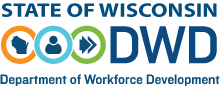JobNet
JobNet and Seasonal Jobs have transitioned to Job Center of Wisconsin.
Please go to Job Center of Wisconsin to search for jobs. Click on the big orange "Find a Job" button, then click on the "Job Search" link. There are three tabs -- Keyword Search, Advanced Search, and Map Search.
Try the Map Search if you want to search for jobs the way you did in JobNet. The searches are very similar. You do not need to login or create an account to use the Job Search.
Depending on other features you want to use, you may need to create an account (username and password), and you may need to register. You will not be able to login using your JobNet user ID. You will be prompted by the system to create an account or register when either of those needs to be done.
For questions or additional assistance, please call the Job Center of Wisconsin Call Center at 1-888-258-9966 or send an email to JobCenterOfWisconsin@dwd.wisconsin.gov.