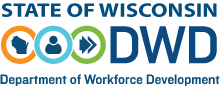Help with CEPT Tools
The CEPT Reference Manual can be a helpful tool to locate information in assisting with the CEPT application.
A ) CEPT Overview
The Comprehensive Employment Planning Toolkit application, known as "CEPT," houses several tools that you
can use to both facilitate and help manage your customers' progress -- from figuring what it takes to be
economically self-sufficient, to setting a household budget, to exploring careers, to identifying helpful resources,
to creating a plan to attain employment-related goals.
- View the complete widget video (7 min. 20 sec.)
or select a specific video excerpt:
- Introduction (1 min. 15 sec.)
- CEPT Dashboard 2 min.)
- Searching for a Customer (58 sec.)
- Customer's Main Page (53 sec.)
- Alerts and Notifications (1 min. 34 sec.)
- Wrap-up (27 sec.)
- Contact Details (13 sec.)
B ) Self-sufficiency Calculator Help
Achieving or maintaining economic self-sufficiency through workforce development is one of the main purposes of
WIOA. DWD has developed the self-sufficiency calculator to give staff an easy way to figure out their customers'
self-sufficiency status, as well as provide helpful information related to self-sufficiency.
- View the complete widget video (14 min. 19 sec.)
or select a specific video excerpt:
- Introduction (1 min. 02 sec.)
- Creating a Self-sufficiency Calculation in CEPT (4 min. 09 sec.)
- Understanding the Self-sufficiency Results (2 min. 09 sec.)
- Accepting and Rejecting Calculations (2 min. 33 sec.)
- Editing and Deleting Calculations (43 sec.)
- Creating a Self-sufficiency Calculation in JCW (1 min. 43 sec.)
- Accepting or Rejecting a Self-sufficiency Calculation Shared from JCW (1 min. 40 sec.)
- Contact Details (20 sec.)
C ) Budget Planner Help
Managing finances is an important part of everyday life. Although budgeting can sometimes be challenging, it is
important to know what your participant's household income and expenses are to help design their plan for the
future.
- View the complete widget video (8 min. 28 sec.)
or select a specific video excerpt:
- Introduction & Budget Details Page (51 sec.)
- Managing & Adding Budget Lines (56 sec.)
- Adding Custom Categories (37 secs.)
- Budget Summary [No Dates] (1 min. 13 sec.)
- Adding Time to a Budget (1 min. 27 sec.)
- Life Events (39 sec.)
- Budget Summary [With Dates] (2 min. 6 sec.)
- Wrap-up (39 sec.)
D ) Career Exploration Help
The Career Exploration functionality, found within the Employment Plan tool lets your customers identify occupations
that might meet their interests, financial requirements, or previous experience. This functionally brings together
data from many different sources into a easy to use layout.
- View the complete widget video (8 min. 31 sec.)
or select a specific video excerpt:
- Introduction (26 sec.)
- Finding the Career Exploration Functionality Through the Employment Plan Tool (1 min. 08 sec.)
- Favorite Occupations Page (46 sec.)
- Searching for Occupations (4 min. 39 sec.)
- Occupation Search Results Page (1 min. 19 sec.)
- Contact Details (23 sec.)
E ) Community Resource Help
The Community Resources tool helps your customers find resources near them to address potential barriers to
employment.
- View the complete widget video (4 min. 49 sec.)
or select a specific video excerpt:
- The Community Resources Tool on the Customer's Main Page (28 sec.)
- Searching for Community Resources (38 sec.)
- Community Resources Search Results (2 min. 09 sec.)
- Favorite Resources (1 min. 24 sec.)
- Contact Details (10 sec.)
F ) Action Steps List Help
The Action Steps List can help your participants organize and manage the steps they might need to complete to
achieve their employment goal.
- View the complete widget video (6 min. 07 sec.)
or select a specific video excerpt:
- Introduction (34 sec.)
- The Action Steps List on the Customer's Main Page (44 sec.)
- Adding Action Steps to the List: Adding Your Own Steps (44 sec.)
- Adding Action Steps to the List: Adding from the Library (55 sec.)
- Action Steps Details Page (66 sec.)
- Completing, Deleting and Searching for Action Steps (70 sec.)
- Action Steps Notifications (39 sec.)
- Contact Details (9 sec.)
G ) Employment Plan - IEP
The Employment Plan tool is used to create and update a customer's plan throughout the customer's involvement in our
programs.
- View the complete widget video (20 min. 21 sec.)
or select a specific video excerpt:
- Introduction (01 min. 05 sec.)
- Creating a New Plan (01 min. 48 sec.)
- My Goals (04 min. 46 sec.)
- Job Fit Review (02 min. 47 sec.)
- Job Fit Review on JCW (01 min. 03 sec.)
- Potential Barriers (02 min. 03 sec.)
- Services (01 min. 20 sec.)
- Action Steps (01 min. 29 sec.)
- Acknowledgements (01 min. 37 sec.)
- Acknowledging a Plan on JCW (28 sec.)
- Status, Versions and Changing a Plan (01 min. 33 sec.)
- Conclusion (10 sec.)
H ) Employment Plan - Youth ISS
The Employment Plan tool is used to create and update a customer's plan throughout the customer's involvement in our
programs.
- View the complete widget video (16 min. 10 sec.)
or select a specific video excerpt:
- Introduction (01 min. 05 sec.)
- Creating a New Plan (01 min. 48 sec.)
- My Goals, Youth Program (03 min. 46 sec.)
- Job Fit Review (41 sec.)
- Potential Barriers (02 min. 03 sec.)
- Services (01 min. 20 sec.)
- Action Steps (01 min. 31 sec.)
- Acknowledgements (01 min. 34 sec.)
- Acknowledging a Plan on JCW (29 sec.)
- Statuses, Versions and Closing a Plan (01 min. 32 sec.)
- Conclusion (10 sec.)