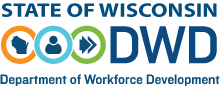Keyword Search
To search with Keywords, enter a word or phrase that is specific to the candidate you are looking for, such as:
- Job Title
- Education Level
- Training
- Skill
- Software
- Equipment
- Tools
- Technology
- Candidate Number
Each candidate may have up to three Job Match Profiles. Each Profile has a separate, unique number assigned to it. The numbers are never reused.
A typical scenario where you would need to search for a candidate by number is when you previously conducted a Candidate Search and now want to contact or re-contact certain candidates. Enter the Candidate Number in the Keyword field and click on the Search Candidates button. If the candidate 's Profile is still active, it will be displayed.
If the Candidate Profile is no longer active, a message to that effect will be displayed.
Word Stemming
Word stemming makes your candidate search more powerful by finding variations of a word. Enter a word in the Keywords field and variations of the word will also be searched for.
- Example 1: Enter "account" in the Keywords field. The Candidate Search Results
will include candidates with Job Match Profiles that include the word 'account ', 'accounts ',
'accounting ', 'accountant '.
- Example 2: Enter 'welding ' in the Keywords field. The Candidate Search Results will include candidates with Job Match Profiles that include the word 'weld ', 'welding ', 'welder ', 'welders '.
Boolean Search Operators
Boolean search operators (and, or, not) can be used in the Keywords field to further refine your search.
- Using the 'and ' (or &) operator limits your search. Use it to target required skills,
experience, technologies, or titles you would like to limit your search results to.
- Example: accounting and manager (accounting & manager)
- Using the 'or ' (or |) operator typically broadens your search. It should be used when
you want your search results to contain a combination of search terms.
- Example: accounting or manager (accounting | manager)
- Using the 'not ' (or ~) operator narrows your search by excluding certain search terms.
It should be used when you don't want to see certain words appear in your search results.
- Example: accounting not manager (accounting ~ manager)
- When using 'and ' and 'or ' operators together, the 'and ' operator gets higher precedence than 'or '.
- Example: accounting and manager or supervisor (accounting & manager | supervisor)
- When using 'or ' and 'not ' together, the 'or ' items should be in parentheses.
- Example: (accounting or accountant) not manager or (accounting | accountant) ~ manager